The Vantage API authenticates your requests using your account’s API tokens. To use any Vantage API, you must pass an API token with each request. If you do not include your API token when making an API request, or use one that is incorrect or disabled, Vantage will return an error in the response.
While Vantage’s API is free to use, we require tokens to ensure stability of the API by enforcing rate-limiting.
Accessing Your Token
Important
We recommend that you keep your token in a safe space and do not share it. In the future, we will create additional API endpoints for you to utilize data specific to your Vantage account. This data will be determined by the corresponding access token.
To create a personal access token:
- Navigate to your Vantage account profile.
- On the left navigation menu, select API Access Tokens.
- Enter a new token name, select the Read and/or Write scope, and click Create.
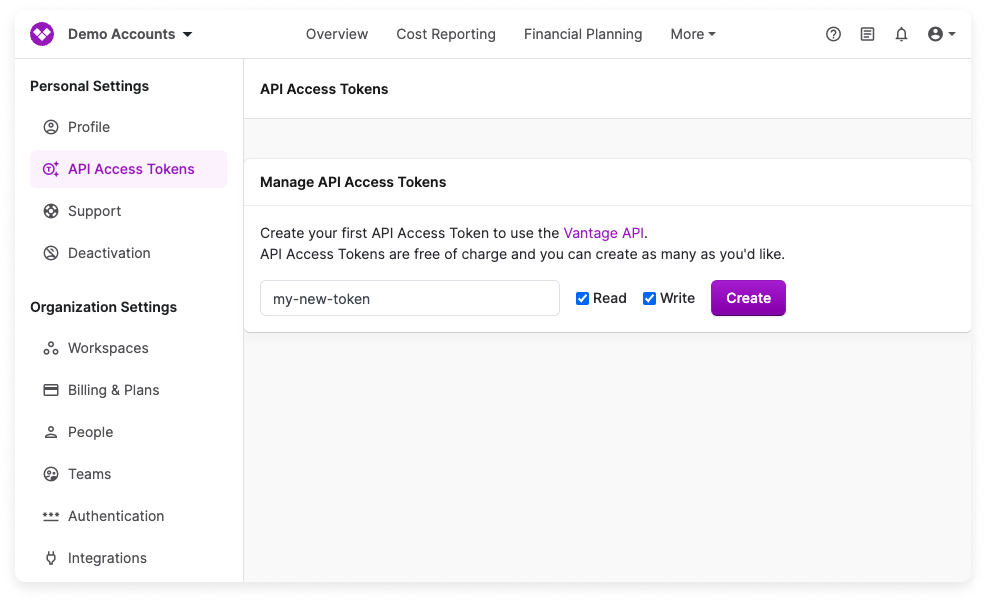
Using Your Access Token in a Request
Pass your access token through the Authorization header of a request:
curl --request GET \
--url https://api.vantage.sh/v1/providers \
--header 'Accept: application/json' \
--header 'Authorization: Bearer <YOUR TOKEN>'
